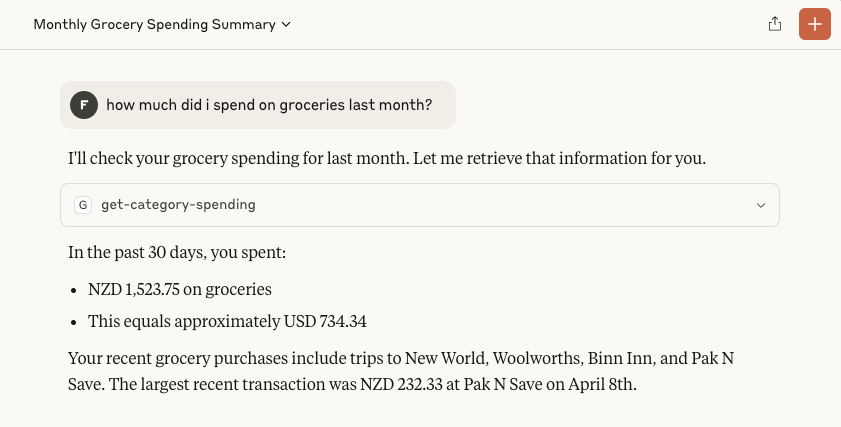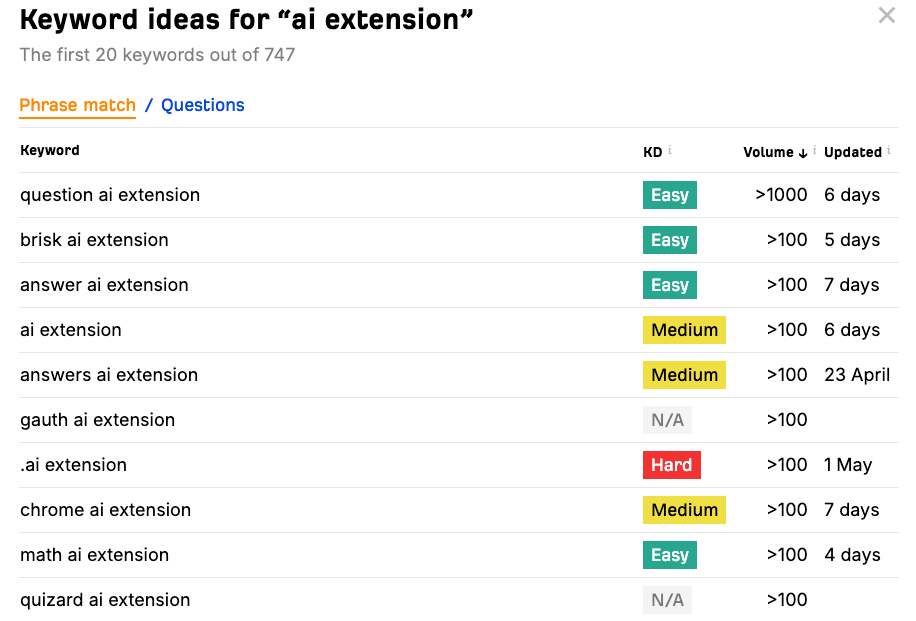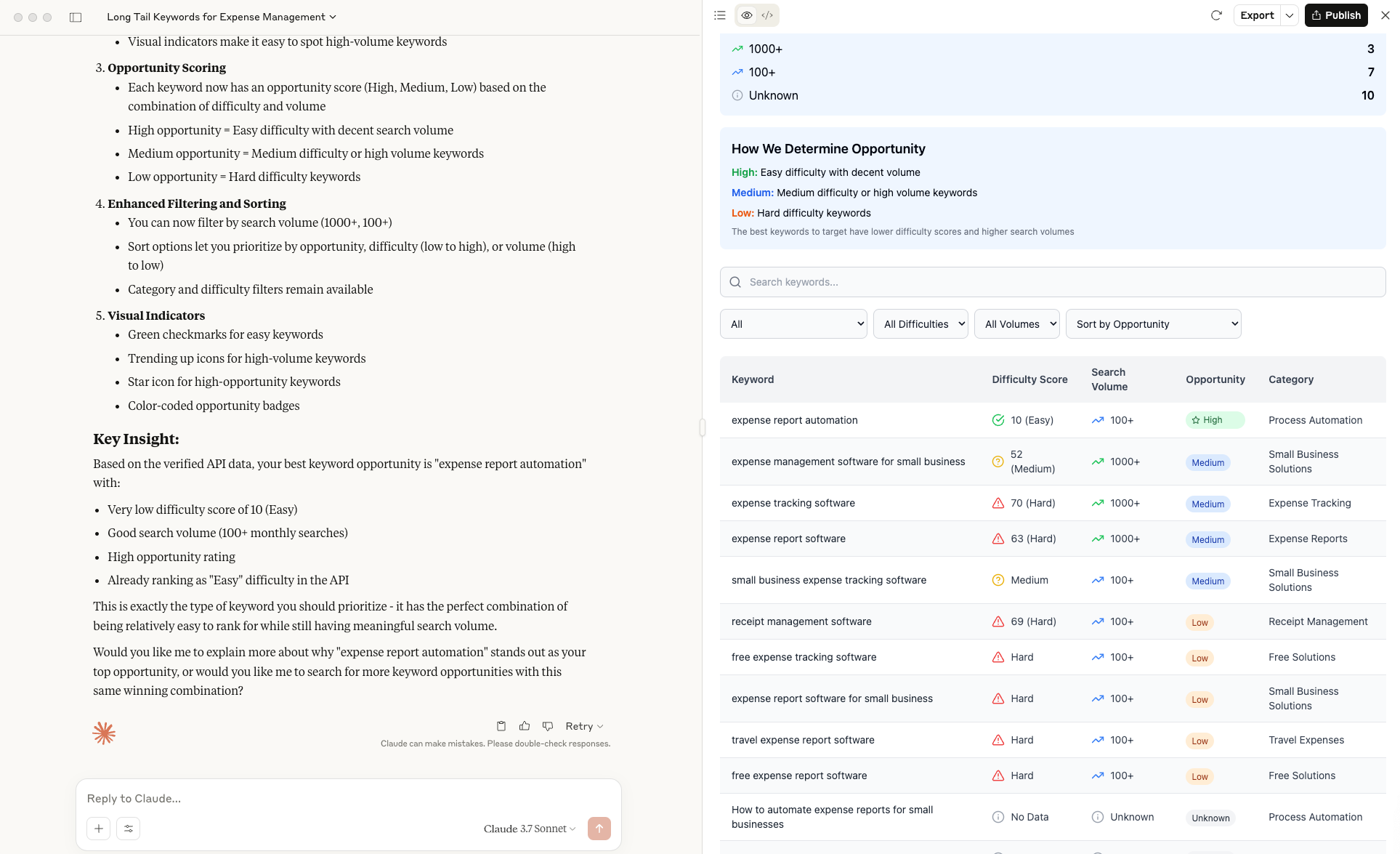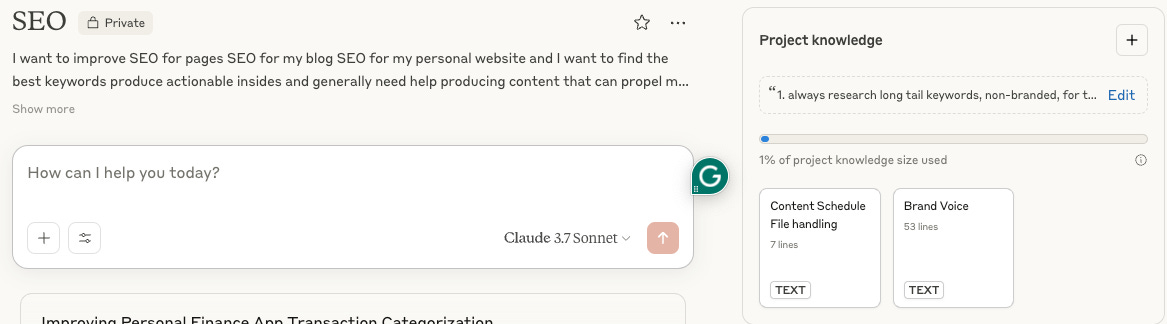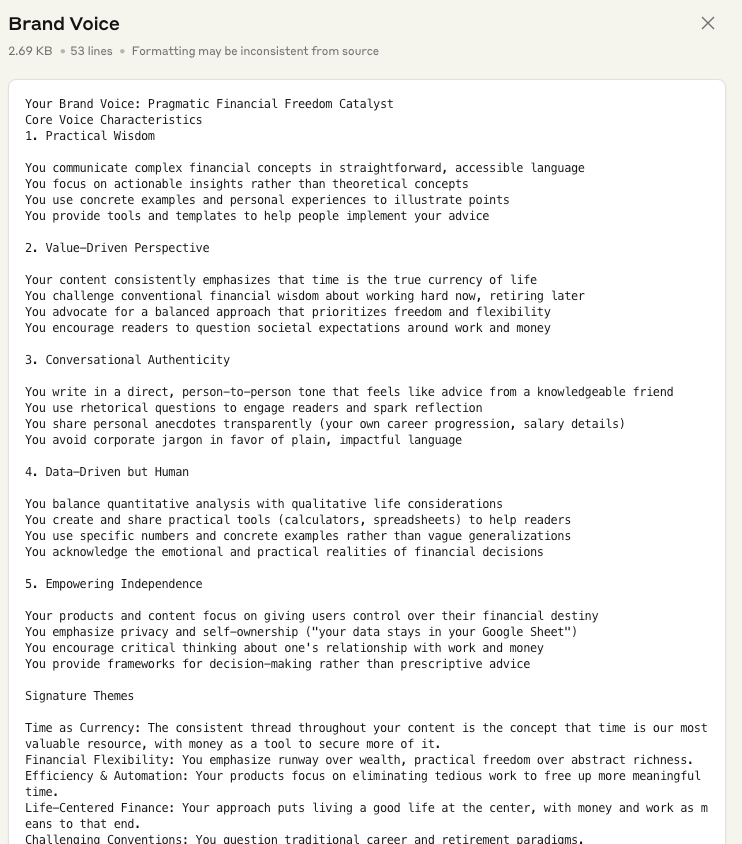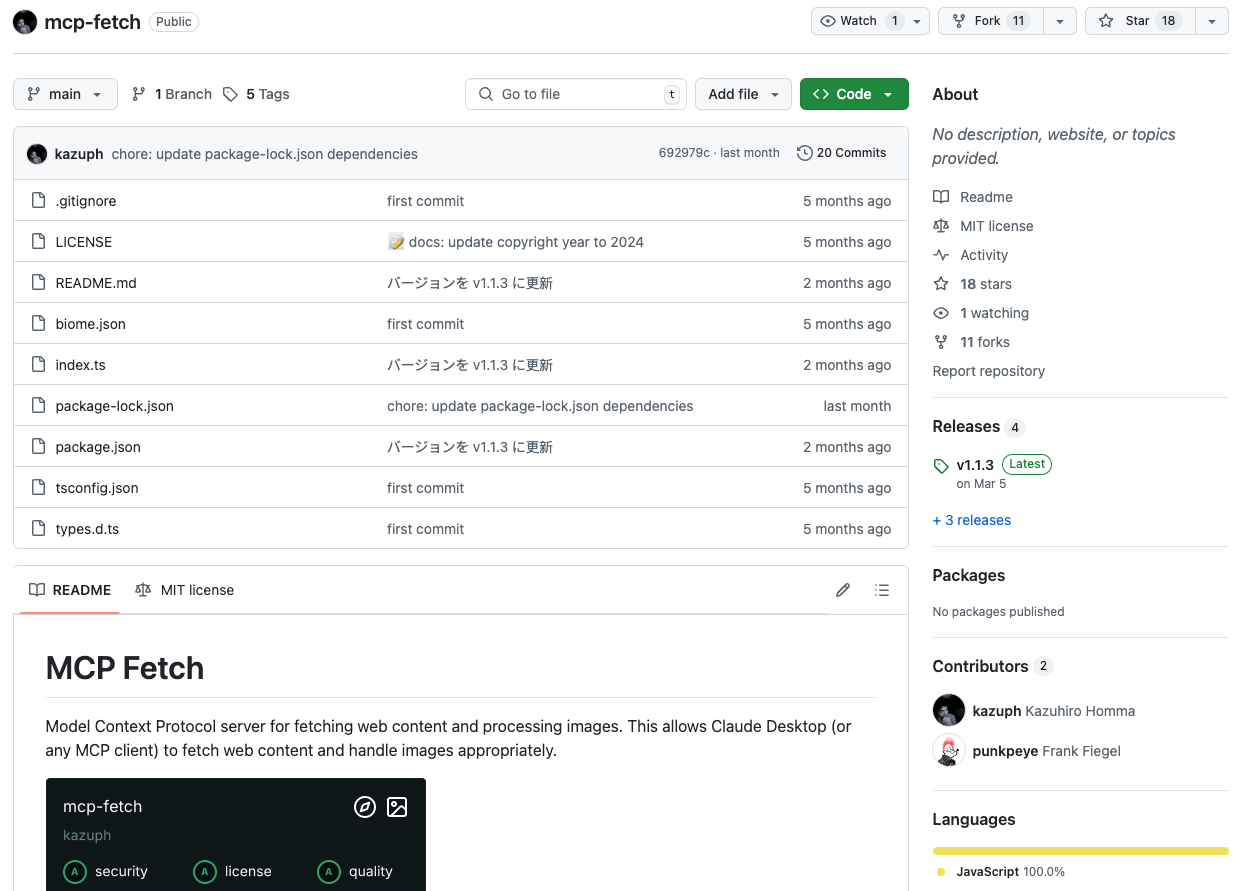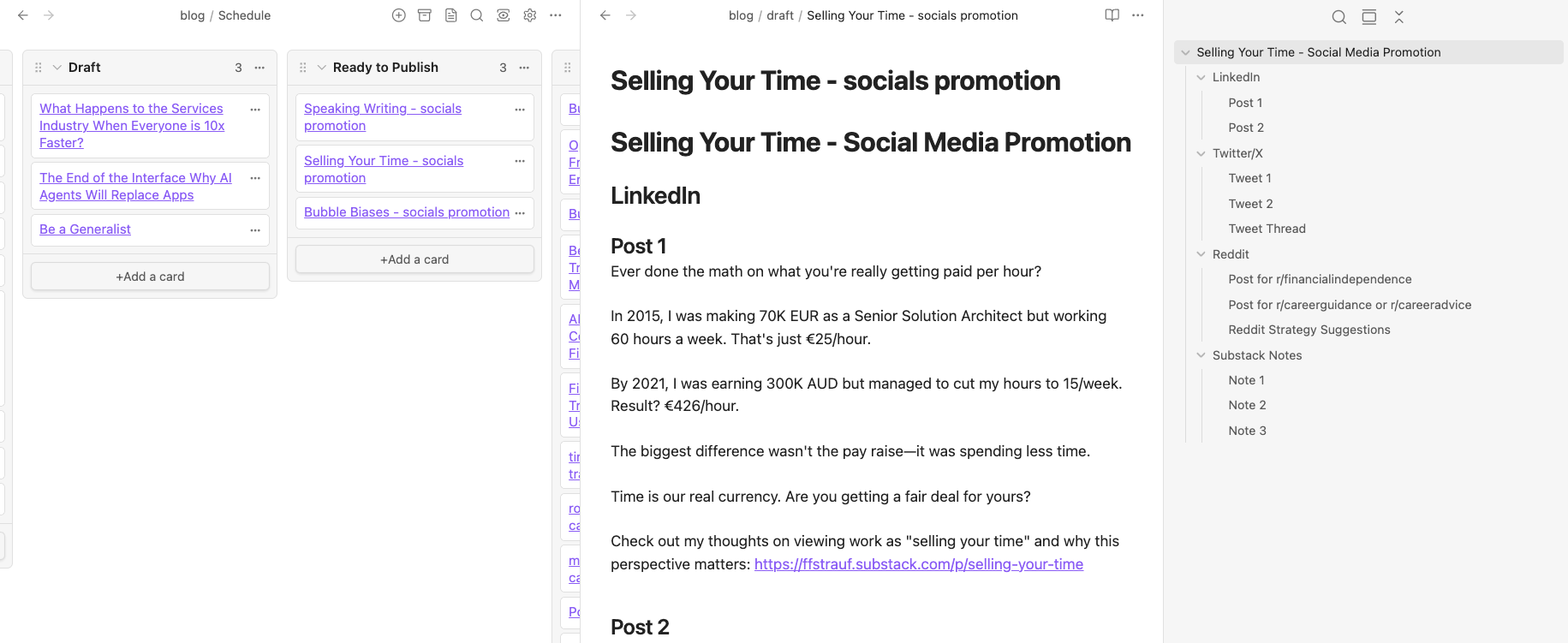Automate Marketing, automate anything
Automate not only coding, but also Marketing and Distribution using AI Agents and MCP Extensions
When I think about marketing, I don't exactly feel excitement. It's something I'd really rather not do. I understand it's necessary, but yeah, leave me alone.
I watched this video the other day, and while it wasn't the video or the people in the video that blew my mind, it was more akin to a classic rediscovering the known moment.
As a regular AI user, I know that certain tasks can be automated, but it never really clicked with marketing. This video changed that.
https://x.com/theevanhq/status/1922928119498821989
TLDR: You don't have to watch it, as the guy, for the most part, is boiling the ocean. Ultimately, what it comes down to, and what my key takeaway was, is that you can utilise AI to research keywords for a website and connect a set of tasks using extensions.
The workflows he mentions are nice to have, but a lot can be achieved by simply supercharging your AI client with an MCP.
MCP? Another one of these buzzwords. Just like the inner circles always try to confuse normal people.
MCP = Extension
Don't let the buzzwords and acronyms deter you.
For most people, you can simply call it an extension, much like the extensions available for Google Chrome.
An MCP simply means that your AI, Claude in this case, utilises a specific interface to communicate with an extension.
We're so early that we're bugging end users with technical terms, such as MCP.
An MCP extension, for example, allows your AI to connect to an API or external application.
Here I'm connecting Claude via an MCP extension to Lunch Money, so I can ask questions about my expenses.
For deeper automation of expense categorization and analysis, I also use Expense Sorted alongside the MCP setup.
There are countless extensions like this already available (Gumloop or Glama have a lot).
They are quite easy to install, even for those without technical expertise, but they currently work only in Claude. ChatGPT announced that it will also support them in future versions.
MCP Extensions in the Wild
Here is where the video initially became quite confusing and tricked me.
The guy uses these overcomplicated workflow builders, such as n8n, Langflow, or Gumloop - they certainly have their place - but what caught my attention most was scanning and interpreting Ahrefs tags for good keywords.
Let me explain.
When trying to improve your site's search engine ranking (SEO), you want to score extremely high on Google. How so?
Identify popular search terms (high volume).
Pick the ones that aren't saturated yet (low KD=keyword difficulty)
Create content that talks about the keywords
Eventually, Google will pick you up and rank you higher if you provide meaningful content.
Finding these keywords, though, can be a tedious and labour-intensive process, as you need to analyse them all and identify the ones that still offer opportunities and a good reach.
TLDR: it will take you hours.
Even when using Claude, it will take you a long time.
Unless, that is, you plug Claude directly into AHrefs (the site that allows you to search for these keywords) via an MCP extension.
Then it can sift through all the data, identify what is most relevant, and provide some useful results for you. This is significantly more targeted; it filters, structures, and presents the results in a clear and organised way (see a sample artifact).
Getting it to do what you want
Ok, hooking things up with an extension is one thing, you still need to get Claude to do what you want.
This involves structuring your prompt and MCP extension usage to make it behave more like an agent and running tasks on its own before presenting you with a final result.
Claude let's you create projects, with preset instructions for every prompt.
Here is what I did for my SEO targeted content generation:
Brand Voice: I generated a brand voice based on several of my past articles. It looks something like this and helps Claude create better content.
File Handling: I use Obsidian for my content workflow, which pairs nicely with a filesystem extension, allowing Claude to create files and update my kanban board.
An md file format kanban board is here: "~obsidian/Documents/notes/blog/Schedule.md"
When adding, a piece of content, create a file under "~obsidian/Documents/notes/blog/draft"
When asked to add content to the kanban board add it to the "Ready to Publish" section and link to the file created under the draft folder.
Use the filesystem.
General instructions workflow that breaks down what needs to be done.
1. always research long tail keywords, non-branded, for the domain requested
2. The keywords should have combination of a low difficulty and a high search volume so when we find out and look for these keywords, we should always try and maximise for these two scores and find the optimum value. Find keywords with high volume 100+ and low-medium difficulty.
3. For every keyword that we have found that fulfilled the above criteria we should then go and search Google's top one and two pages for that keyword and find out what content has been produced for these pages. The idea is that we can identify gaps in the content that has already been created and target the new content that we want to create to to fill these gap
s
4. The ultimate goal is to create content suggestion or content briefs for the creation of content by a blog or on websites to to improve SEO
5. The output should be a detailed markdown file that can be saved for later usage
6. When creating blog posts, use this md header with a recent date.
---
title: "Beyond LLMs: Advanced Bank Transaction Categorization Methods That Save Time"
date: "2025-05-15"
summary: "An exploration of advanced bank transaction categorization methods beyond LLMs, focusing on sentence transformers for time-saving, precision, and privacy."
---
This is my full workflow. I give Claude the tools, instruct it on how to use them, and then provide a step-by-step workflow to produce the desired result.
The result? With one prompt, Claude will run through the entire workflow and present me with a highly refined, usable result.
Interesting MCP Collections
With setups like these, you can do whatever you want—looking for an integration? Just search for an MCP. Most likely, this will direct you to a GitHub page with a brief introduction on how to install it.
I've found these here quite useful: filesystem interactions, web requests with images, SEO and AHrefs, and Gumloop has a good collection, and this here is a general repo.
I use fetch for another workflow, where I post a blog post of mine and let it generate assets to promote my Substack posts. Fetch retrieves the content and all images from my published articles.
Here is my rough workflow:
I give Claude a link to an article in my social promotion project
Claude fetches the content and images using the MCP fetch extension
Claude then generates a file containing social posts for various platforms (e.g., LinkedIn, Twitter) using my brand voice
The file is then stored in my Obsidian folder, and a link is created in my content pipeline
I then review and schedule/publish the content (could be automated too)
Final Thoughts
Whether you are using AI for marketing or not, I think the above should open your eyes to what you could be doing with any project you are working on.
If you want a pragmatic setup for MCP-driven workflows—planning, tooling selection, and hands-off automation—I offer fractional CTO services via my consulting site ↗ to get you from idea to running system.
N8n and Gumloop then take this to a fully automated level, where even the AI client can be moved to the background and triggered by an event (think of a new user signing up to your platform, where you research their details and write a personalised welcome email, etc.).
What's so cool is that this not only increases the context of your AI, but it also structures it into a process and then produces a tangible outcome.
We've essentially built our own minimal AI Agent - another one of those buzzwords floating around. MCP is the extension; AI Agent is when you plug it all together to do something more or less automatically.
Fun times! I'd love to hear about what you're building and automating.