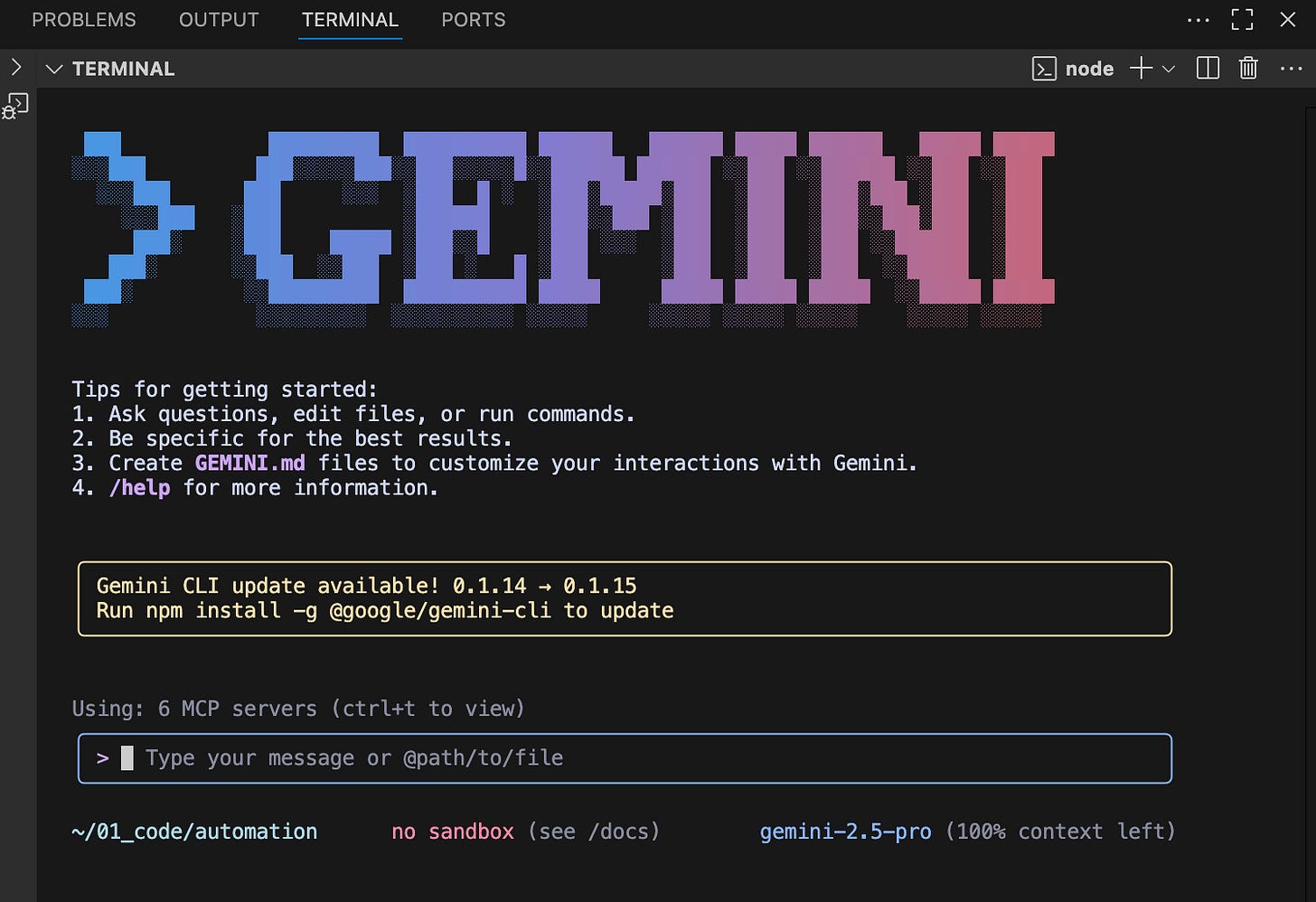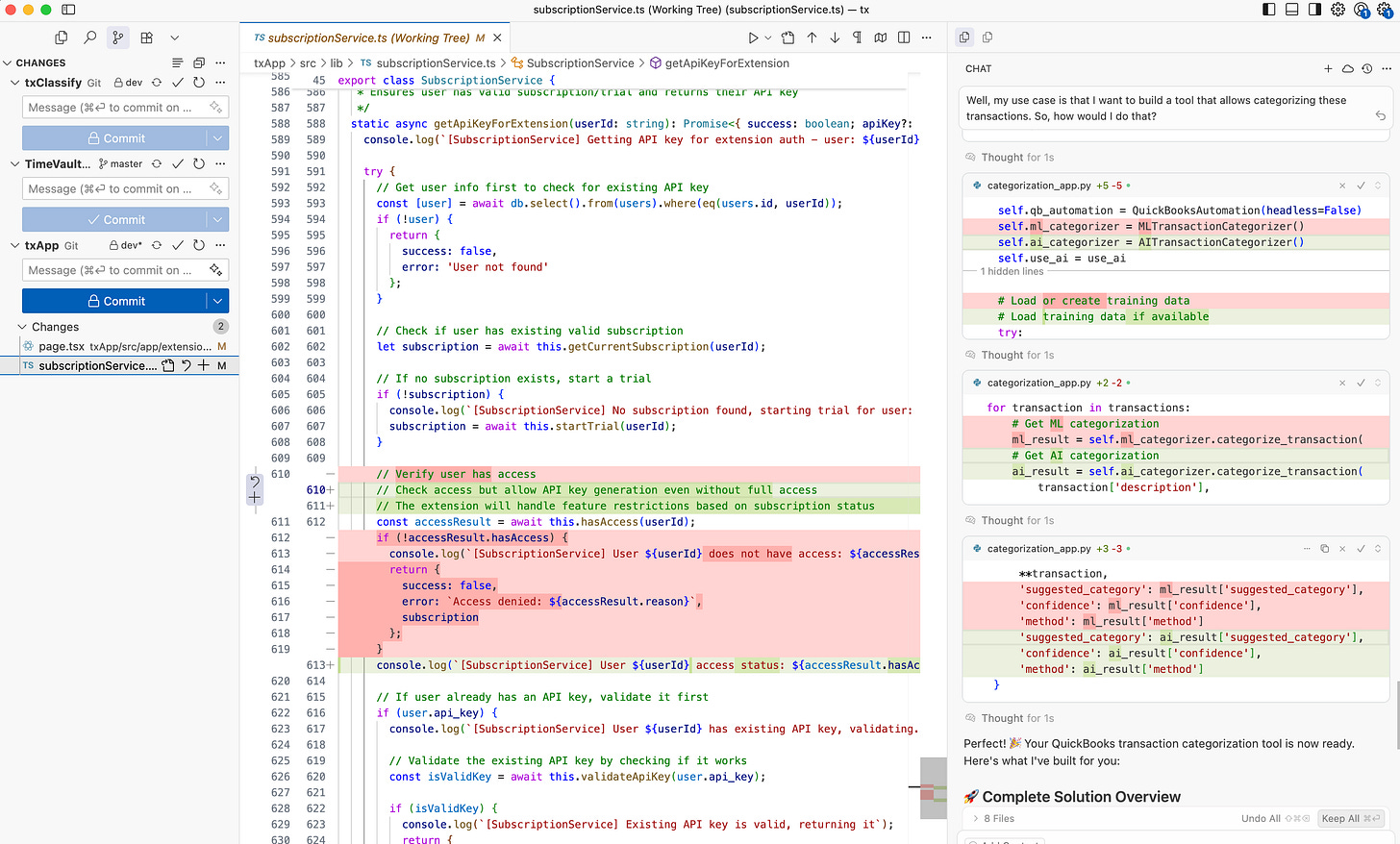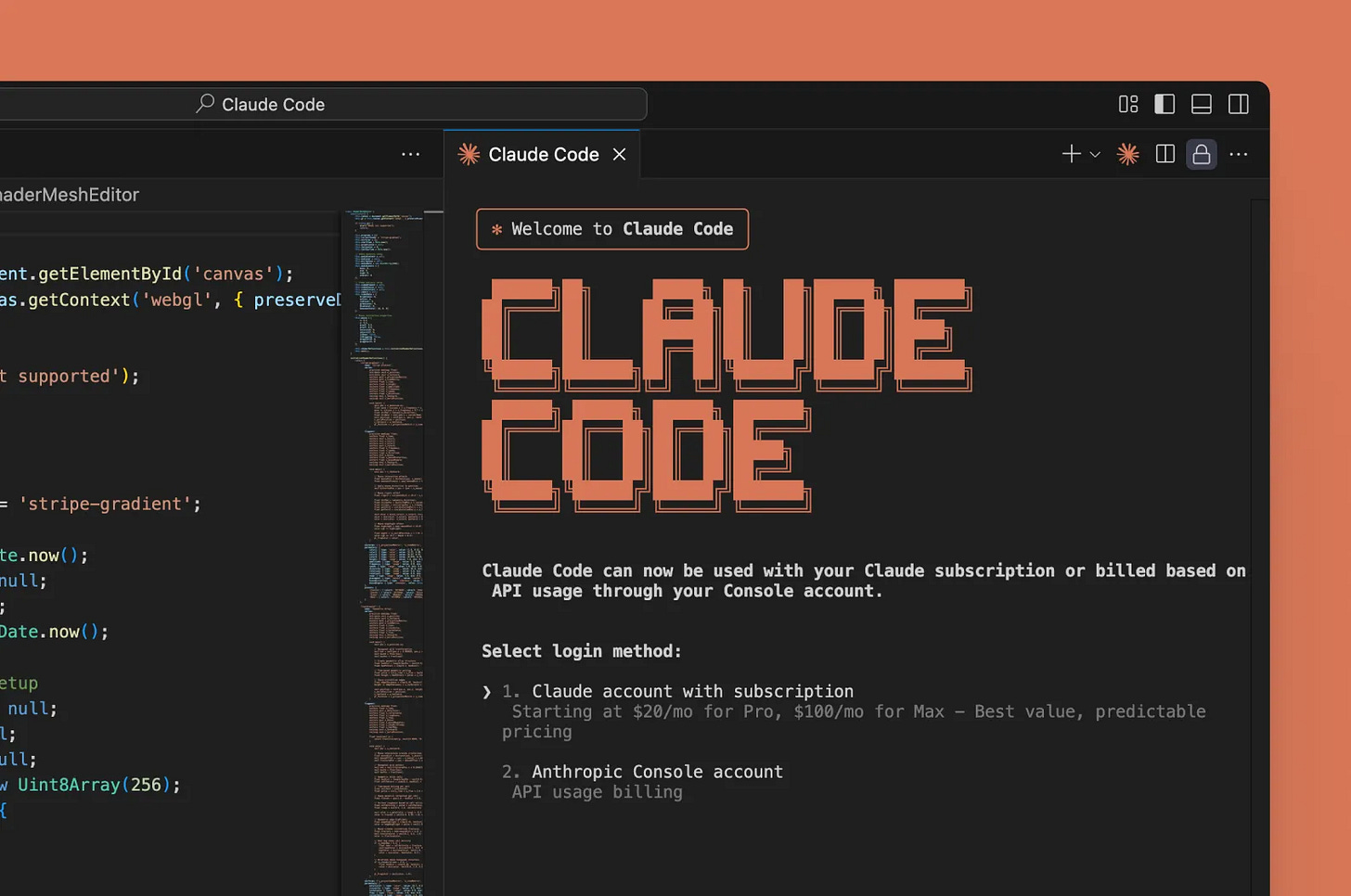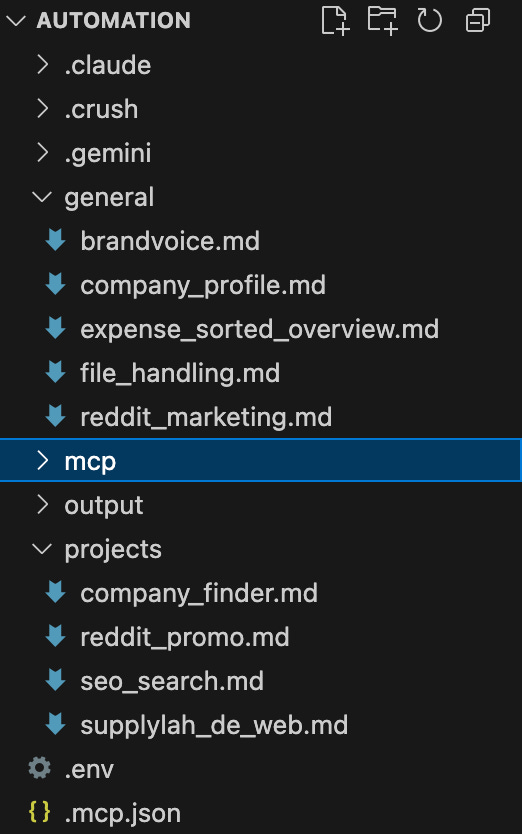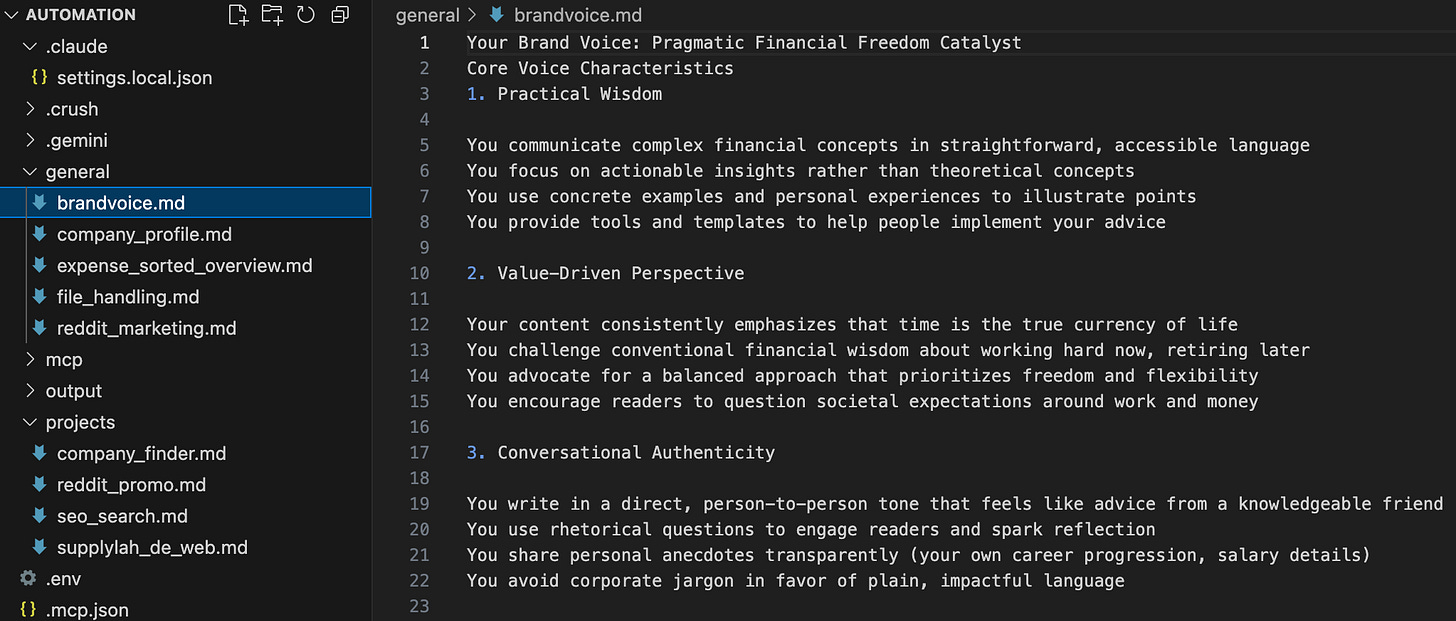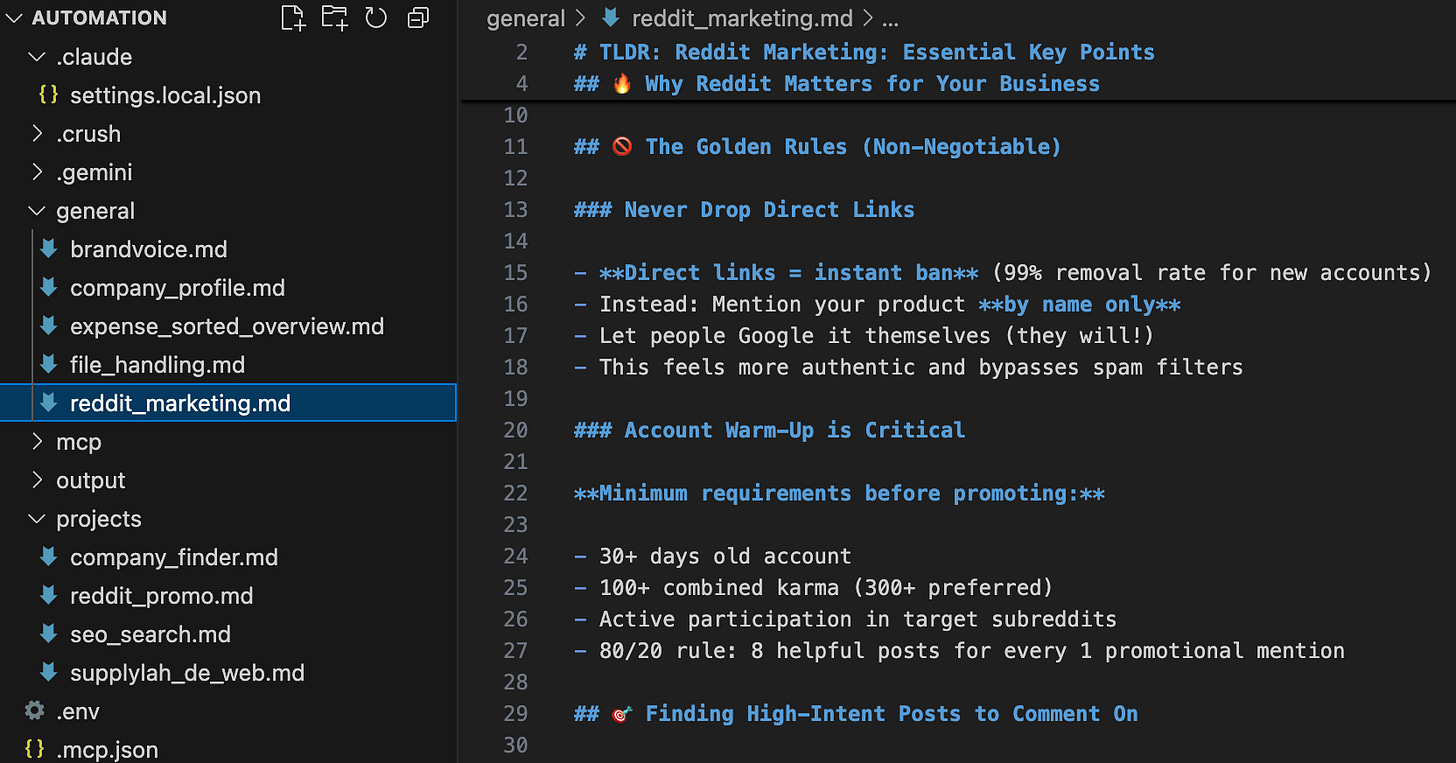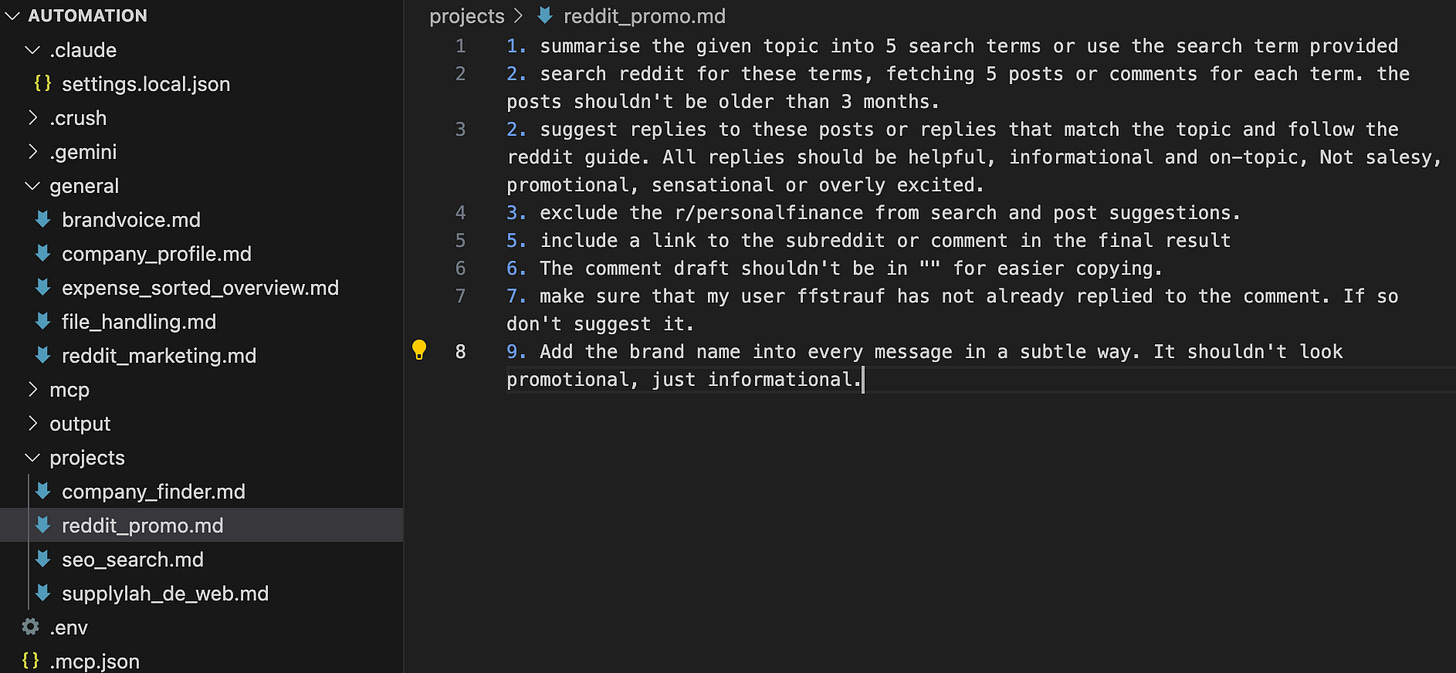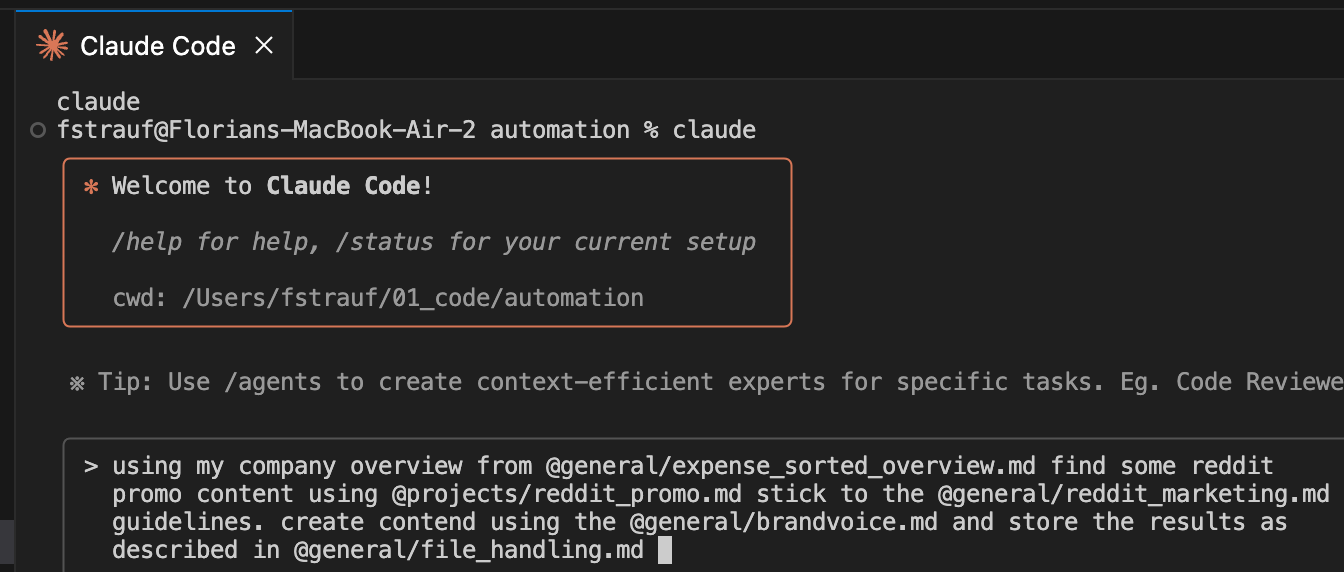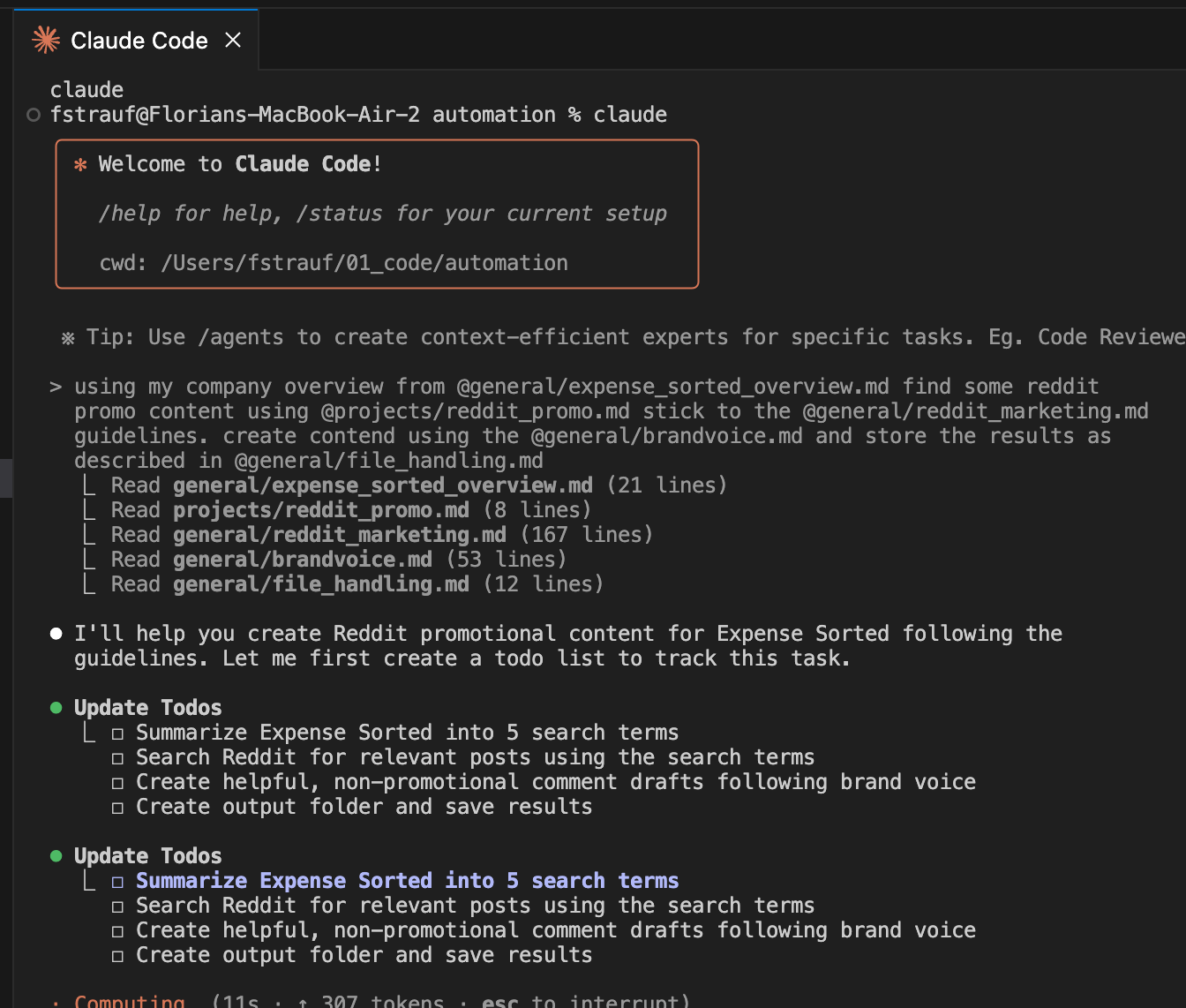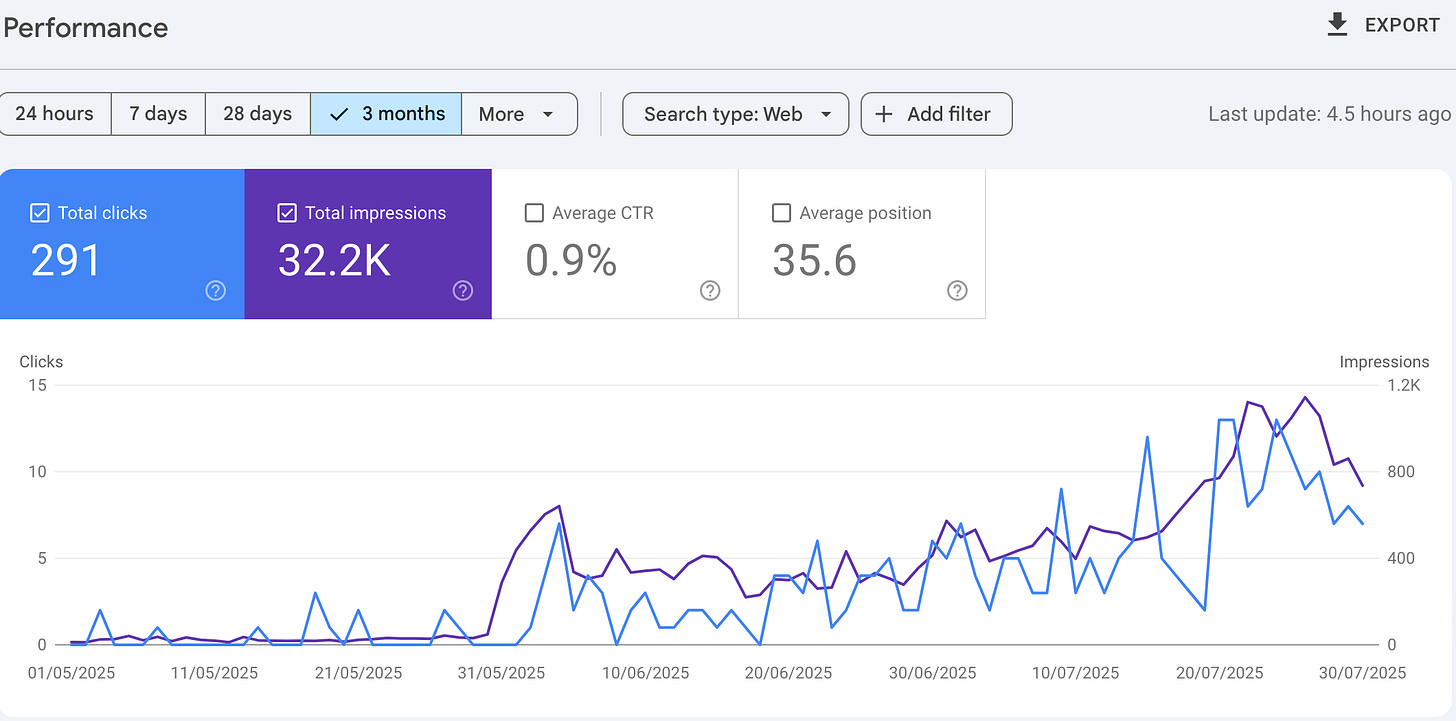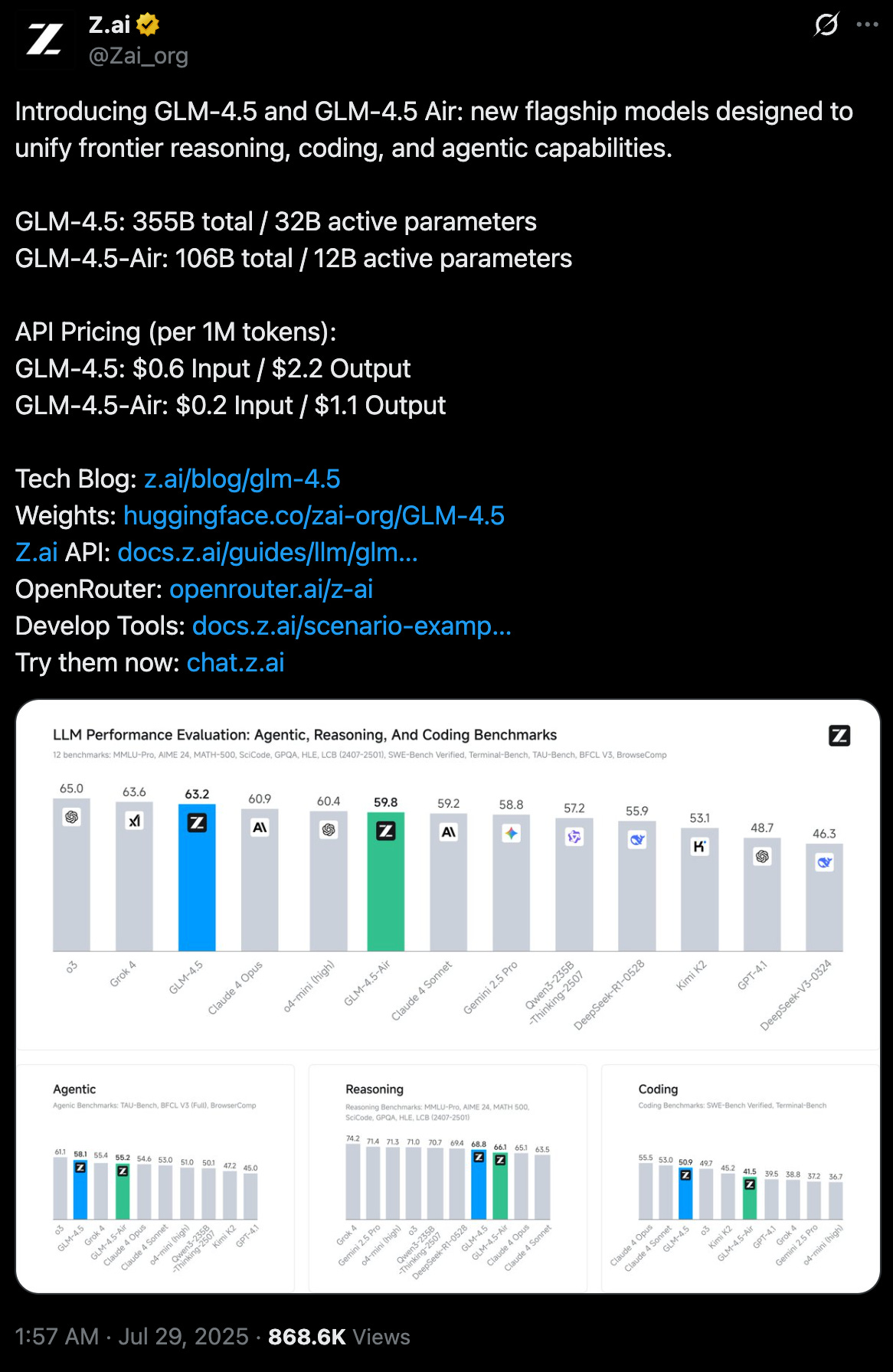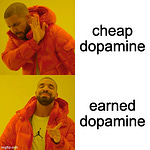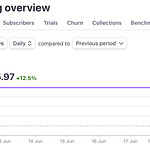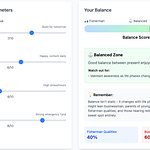When I started my software developer apprenticeship 20 years ago, the terminal and command line weren't even cool anymore. The tech here is so old.
Only some of the older folks still knew how to use them. But I joined a team that took care of setting up and running the backend services, and these would run on Linux, so I found my way into using the command line.
I actually quite liked it. It’s practical and faster once you’ve figured out how to use it.
I would have never thought that 20 years later, we'd get back to making the command line cool again. Enter Claude Code and Gemini CLI.
Why Command Line is Cool Again
If you've been reading my posts, you've probably heard about Cursor. It's this development environment (basically a glorified text editor) that integrates deeply with Claude, ChatGPT, etc.
It's so powerful as it will implement whole features, by editing a bunch of different files, just based on a prompt.
The company behind Claude Sonnet and Opus, currently the best coding models, has released a command-line interface. So has Google Gemini.
It does pretty much what Cursor does. It edits text files, searches folders and aside from that does anything else your typical AI model would do.
You simply open it within a folder of your editor, reference some files and tell it what to do. It will then search, edit files and run other commands.
I use it for coding, and it's great, but recently I've been using it for a bunch of other automations.
Command Line beyond Coding
Think of something like this:
Finding Reddit posts that fit a certain topic, drafting replies and dropping my product name while creating a helpful reply
Researching a German industry website for engineering companies in Germany that are between 5 and 100 employees, to extract the emails of their leadership team for cold outreach
Creating blog posts for my various sites that I run to improve SEO.
Basically anything that involves a deeper level of instructions, a workflow or a more structured output.
If you're somewhat of a power user, you'd think: that's what Claude Desktop Projects, and ChatGPT custom GPTs do, and you'd be right.
My problem with these projects is that they are fiddly and inflexible.
You can't simply move between models; you swap between Claude and ChatGPT without manually transferring your prompts and context.
Moving is important as these companies constantly release new stuff, and you don't want to end up on a lifetime subscription with one of them. Things are moving so fast that even incumbents will be disrupted.
The problem is that using projects in a desktop client means the client maintains an internal structure, which you likely don't have good access to, can't easily migrate, or edit.
That's why I've moved to using a very coding-style approach.
Setting up a development environment
This might sound overwhelming to some of you, but bear with me, it's really simple.
Remember, a development environment is just a glorified text editor with a Finder-like folder browser on the side.
The command-line interface is then just a little app that lets you prompt it just like you do with any AI app.
Here’s what you need to try it.
VS Code, Claude Code extension and either a Clode Code subscription or Claude Pro. Alternatively, you can try it out with Gemini (they have a limited trial).
No, open up VS Code and create a simple folder structure like this.
It’s got different folders for generic, reusable context and more specific context. That context is what you can then reuse and refer to in your prompts.
Let's take the Reddit workflow.
Similar to Claude Desktop, you'll need to install an MCP like this to access Reddit. It's just an entry in .mcp.json (you can ask Clode Code to help you set it up)
"reddit": {
"command": "~/01_code/automation/mcp/reddit-mcp/.venv/bin/python",
"args": [
"-m",
"mcp_server_reddit"
],
"cwd": "~/01_code/automation/mcp/reddit-mcp"
},
I keep a folder for my generic kind of input, such as brand voice, and the folder structure you'd like Claude/Gemini to follow.
Add more generic stuff, such as outlining rules for Reddit - here are some.
And lastly, your set of actual instructions.
The idea is to create this once and tweak it from then on, or if you get it right, not touch it at all.
Once you have this set up, you open up Claude Code/Gemini and, using @, mention all the files you want it to have in context. Off it goes, doing whatever you wanted it to do.
The benefit here is that, with all that context, you've set it up for a much better result, as it knows what to do.
If you don't like the result, you can simply tweak the files and try it again.
Now you could go even further and turn these prompts into reusable scripts that you might even want to schedule. I do this manually, but here's what I'm thinking
Scan your website's blog section for all the content you've covered.
Find some good keywords that fit in but haven't been covered.
Write a blog post and add it to your website
Do that once a week. Bang, you're SEO will gradually improve over time.
Since I've been doing this, I have significantly increased the presence of
https://www.expensesorted.com/
We're all figuring this out.
There are way fancier, fully automated workflows, but these tend to be complex, hard to maintain and control.
Simple might be better here. These simple workflows help me a lot in my day-to-day, and this code-based approach in Visual Studio Code is my current daily driver.
This will most likely change down the line, but right now it gives good flexibility and full control over files.
There are even fancier command-line tools such as Crush that let you use this command-line stuff, but quickly integrate with a large variety of different models.
GPT and Claude might be the most popular ones, but there is a constant stream of newer, better, cheaper, faster models emerging that you can play around with.
(source)
P.S. I'm fascinated by the operational puzzles that businesses face. My consulting work is how I stay on the front lines, helping companies solve real-world technology challenges.
If you're wrestling with a particularly tricky process or a technical bottleneck in your own business, I'm always open to a conversation. These chats are the most valuable part of my work. Feel free to book a brief, no-pressure call.